- In:
- General

1tap’s goal this year is to make you more productive, less stressed, and just a little bit happier.
Over the past year, many of you have wished to access 1tap on a bigger screen – to simply sit down at your desk or on the sofa with your laptop and immerse yourself in the thrilling world of tax deductions!
Introducing 1tap online
You asked we listened – 1tap online is accessible by visiting my.1tap.io from any desktop computer or tablet.
New to us?
Try 1tap online for free today. Create an account now, and use 1tap online to track your business expenses, so that you can claim them all back when you file for self assessment. To get all of our benefits, download 1tap tax, and 1tap receipts, and you can record your income and expenses as you go. All it takes is a photo.
Already using 1tap?
If you’re already a member of the 1tap community, it’s easy to get started with 1tap online. Just log on with the same email address that you use for our mobile apps, and your data will automatically synchronize between your devices.
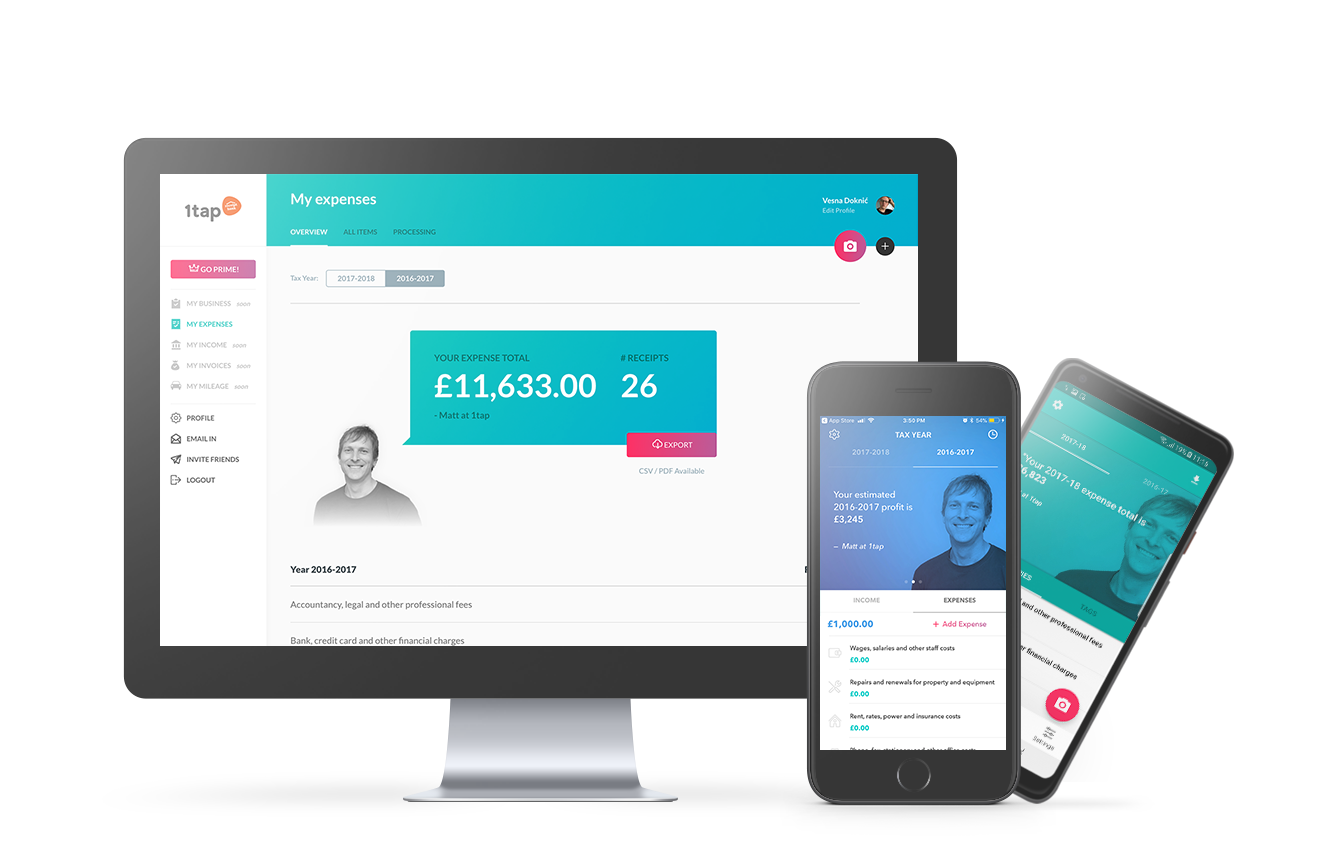
The interface will look familiar: you can easily upload items for processing, review your expenses to easily keep track of everything, update your user profile or invite a friend who needs some help this tax season.
- Upload expenses from your desktop computer or laptop.
- Review your data on the sofa, like a boss.
- Sync data across mobile and web apps.
- Invite a friend who needs some help this tax season
- Add income (coming soon)
Log in to the dashboard now and check it out!